hi i got a zip file to downgrade the iphone how do i open the file in resotre apple when i open the folder on the itunes resotre it shows nothing in the folder what do i need to do with the folder that is zipped i got the folder off this site. www.felixbruns.de/iPod/firmware/
Announcement
Collapse
No announcement yet.
ispw file
Collapse
X
-
Re: ispw file
This, When you hit shift + restore it should be in your downloads folder.Originally posted by Skullcandy365.erichqDownload the appropriate ispw file, and in itunes when you're on the restore page, hold down shift and click restore, then select the ispw file.
you don't have to extract the ispw file.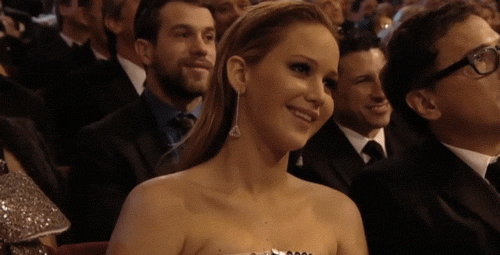
Comment





Comment