Re: Show your Desktops
wtf 
Fuck these themes, back to standard win7...
Originally posted by YoungTune.
View Post

Fuck these themes, back to standard win7...







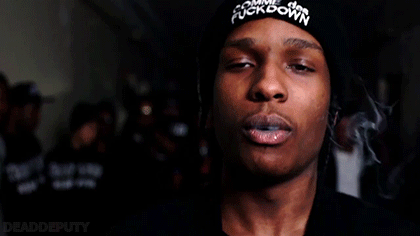






Comment