So I got a new desktop & now I'm trying to transfer all the songs from my iPod Touch (3G/32GB) onto my desktop. (Windows Vista/, Upgrading to Windows 7 as we speak). I have iTunes 10.0.1.
So is that possible or am I being completely ridiculous.
So is that possible or am I being completely ridiculous.




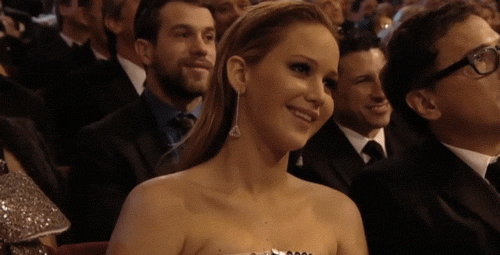













Comment