Re: anyone know how to encode an audio file to say 'explicit'?
i juss realized my program converts to M4A
thanks anyway
i would rep you again, but it wont let me:/
i thanked you though
i'll rep you when it lets me
thanks for all your help
you were very helpful
Originally posted by Monster
View Post
thanks anyway
i would rep you again, but it wont let me:/
i thanked you though
i'll rep you when it lets me
thanks for all your help
you were very helpful



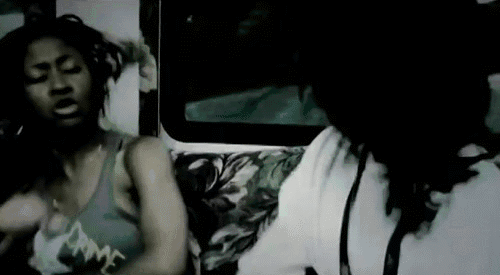






Comment