okay well first of all....can someone give me a DL link to Photoshop?
i downloaded one before but it didnt work....
and also....i was wondering....in photoshop how do you put a picture of someone with someone else?
for example
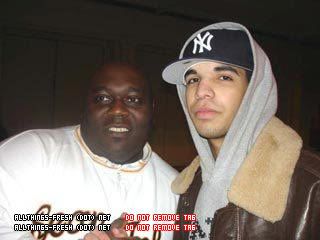
^ in that pic say i wanted to put a picture of me with drake (example!) how would i do that?

i downloaded one before but it didnt work....
and also....i was wondering....in photoshop how do you put a picture of someone with someone else?
for example
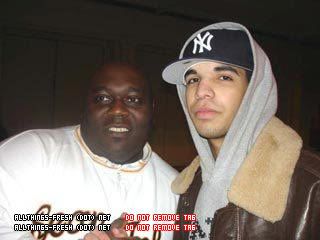
^ in that pic say i wanted to put a picture of me with drake (example!) how would i do that?




















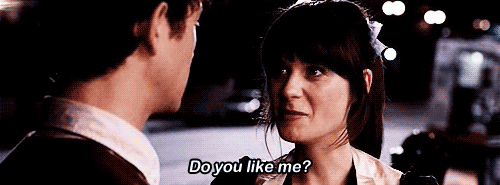

Comment