Re: My First Photoshop Work
Well If It Like The One On Your Sig Just Go To "Blending Options" Then "Stroke". Place Inside Or Outside
Originally posted by Cody
View Post












 .
.
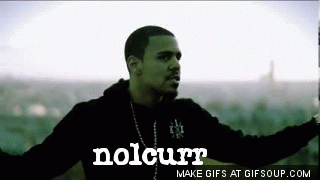


Comment