Need help at resizing pictures in Photoshop... How do i resize a big image like 1000x1200 to something like 320x480 and not make it look stupid? And same way for 150x150...
So whats the best tools in Photoshop to resize? Btw it's Photoshop CS5
So whats the best tools in Photoshop to resize? Btw it's Photoshop CS5



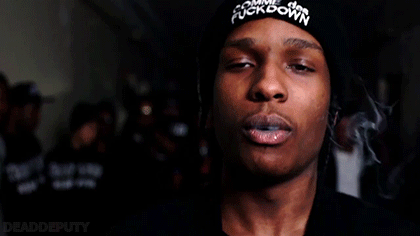





 [COLOR="Silver"]
[COLOR="Silver"]


Comment