I will post all my Photoshop projects here.
Disclaimer: I'm a beginner, so please be gentle. But give any honest feedback you have.
Mrs. Officer - Lil Wayne

Bomb - Chris Brown ft. Wiz Khalifa

Fight Music - D12 & Eminem
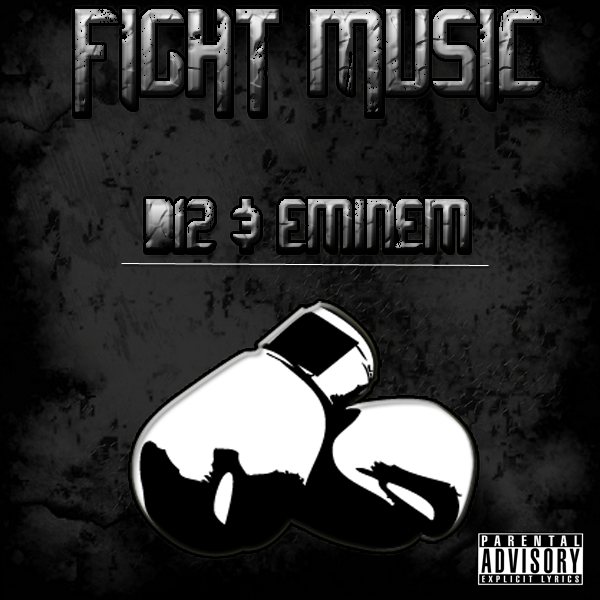
Lil Wayne Unreleased:

Storm - Tyga ft. Stefano Moses

Blow It All - Tha Joker

Goblin - Tyler The Creator

Disclaimer: I'm a beginner, so please be gentle. But give any honest feedback you have.

Mrs. Officer - Lil Wayne

Bomb - Chris Brown ft. Wiz Khalifa

Fight Music - D12 & Eminem
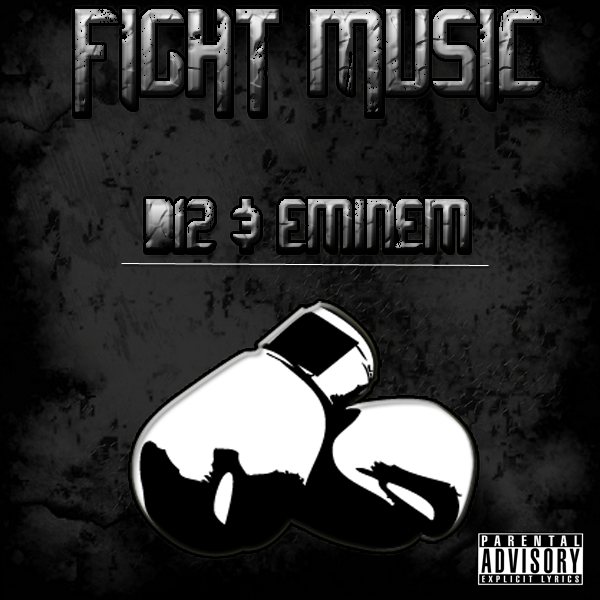
Lil Wayne Unreleased:

Storm - Tyga ft. Stefano Moses

Blow It All - Tha Joker

Goblin - Tyler The Creator















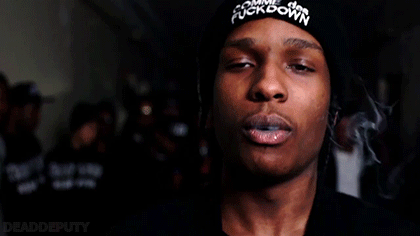


Comment