Im posting this as i think it will help all us graphics designers with our PSD files and save us time.
It basically shows the PSD as it would show a image preview for a png, jpeg etc.
I know i could have posted it in the resource thread but not most people go on there and the list doesn't get updated as far as i see it.
Heres A Preview :
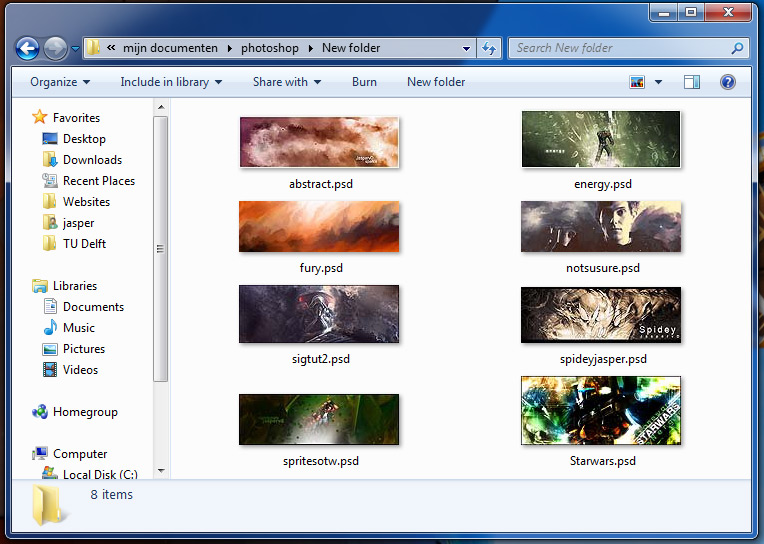
Download :
http://www.sigtutorials.com/wp-conte...l_Explorer.rar
Copy psicon.dll to C:\Program Files\Common Files\Adobe\Shell
Create this folder if it doesn’t exist.
Run Adobe.reg > Click yes to confirm you want to add an entry to the registery
Your done.
All Credit Goes To : Photoshop Signature Tutorials - SigTutorials.com.
It basically shows the PSD as it would show a image preview for a png, jpeg etc.
I know i could have posted it in the resource thread but not most people go on there and the list doesn't get updated as far as i see it.
Heres A Preview :
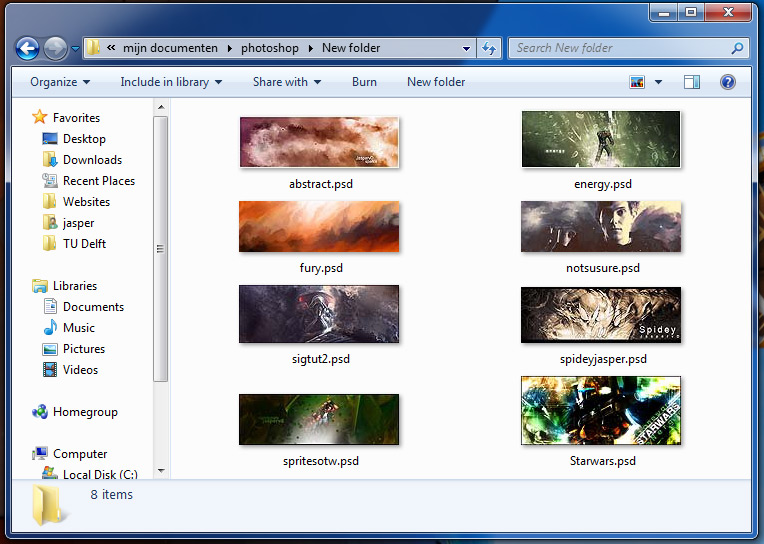
Download :
http://www.sigtutorials.com/wp-conte...l_Explorer.rar
Copy psicon.dll to C:\Program Files\Common Files\Adobe\Shell
Create this folder if it doesn’t exist.
Run Adobe.reg > Click yes to confirm you want to add an entry to the registery
Your done.
All Credit Goes To : Photoshop Signature Tutorials - SigTutorials.com.







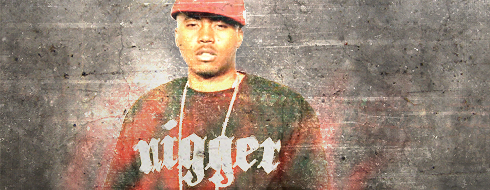






Comment