Re: LilWayne (Tut Added Soon)
It should be ready soon, it's weird it's taking over 2 hours though.
Originally posted by -Nino-
View Post



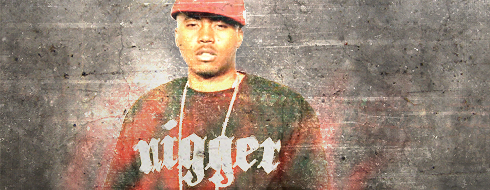












Comment