Alright heres my first sig ive ever made for my homeboy J-Money. I think its pretty good for being my first.

If anyone else needs a sig. Request it in here. Ill try to get around to it.
Information i need for sigs
-Text you want on the sig. Your name or whatever
-Colors
-Persons picture you want on the sig. http://www.officialpsds.com/ is a good site to use.
-Anything else you might want on it
Im just starting out. So im trying to get better. Ill post random sigs of CM/YM members as i make them.


If anyone else needs a sig. Request it in here. Ill try to get around to it.
Information i need for sigs
-Text you want on the sig. Your name or whatever
-Colors
-Persons picture you want on the sig. http://www.officialpsds.com/ is a good site to use.
-Anything else you might want on it
Im just starting out. So im trying to get better. Ill post random sigs of CM/YM members as i make them.
















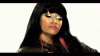 PinkStaRRBabie<<<yePp daz ME
PinkStaRRBabie<<<yePp daz ME


Comment