1. Download TagScanner (TagScanner - CNET Download.com)
ts 1.jpg
2. Locate the folder with the mixtape, by clicking 'Browse...'
ts 2.jpg
3. Select all files, make the artist, album, year etc what you want for the tags.
ts 3.jpg
4. The title and # should be already there after you click save!
Before:
ts 4.jpg
After:
ts 5.jpg
Also the file is now unlocked to change in properties!
Ask any questions you want!
ts 1.jpg
2. Locate the folder with the mixtape, by clicking 'Browse...'
ts 2.jpg
3. Select all files, make the artist, album, year etc what you want for the tags.
ts 3.jpg
4. The title and # should be already there after you click save!
Before:
ts 4.jpg
After:
ts 5.jpg
Also the file is now unlocked to change in properties!
Ask any questions you want!




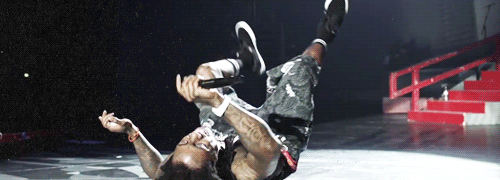







Comment