What programs/software's does everybody use to record?? what effects are used to make the microphone sound studio quality? a certain delay/reverb/ect....?? help me out
Announcement
Collapse
No announcement yet.
Recording questions
Collapse
X
-
Re: Recording questions
Firsty, the best kinda audio software is something like adobe audition or logic etc effects used doesnt make ure mic sound studio quality if your mic is shit chances are your sound will be to becuz allthough effects may mask some lower priced mics sound it is pretty much impossible to have a cheap mic sound like a decent mic with any effect you can use, Dynamics,adlibs,equlizing, noise reduction, reverb etc all these are key words to mixing and mastering i would suggest youtubeing or googling "mixing vocals/rap " (or whatever music your intrested in making i say rap because your on a lil wayne forum in the studio part of the forum asking this), this will explain alot about what you need to know hope that helps

-
Re: Recording questions
thanks! but I don't think people are recording their voice with just a raw mic voice..I know there are certain effects added like iTunes songs always have a certain echo on every song and I was using Garageband on a Mac before and now have windows 7 and have no clue what program is really simple like that or what's good to use...
Comment
-
Re: Recording questions
well your best bet if you want a program like garage band is mixcraft, i dont recomend using this if you are looking to do anything serious tho. if i was you i would use pro tools or adobe audition.Originally posted by carteryeahhh View Postthanks! but I don't think people are recording their voice with just a raw mic voice..I know there are certain effects added like iTunes songs always have a certain echo on every song and I was using Garageband on a Mac before and now have windows 7 and have no clue what program is really simple like that or what's good to use...
for effects just use some eq, reverb, and compressor if you wanna add any other effects those would be just add ons, these are the basics.

Comment
-
Re: Recording questions
Originally posted by WKinhere View Postwell your best bet if you want a program like garage band is mixcraft, i dont recomend using this if you are looking to do anything serious tho. if i was you i would use pro tools or adobe audition.
for effects just use some eq, reverb, and compressor if you wanna add any other effects those would be just add ons, these are the basics.
Its important that you use a nice mic, like a condenser mic.. Pro Tools is what i use as well and when recording you can set the compression already. COMPRESSING is soooo important, research that shiiit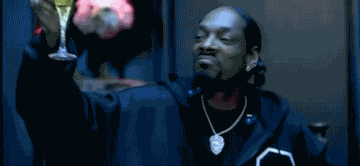
Comment
-
Re: Recording questions
ya pro tools is well for pros...Originally posted by carteryeahhh View PostI had pro tools for a little bit then had no clue what I was doing even after tutorials...is adobe audition easier to use? also, how do you set the compressor?
audition is easier, the compresser is in the mixer section in the effects rack, if you dont wanna use the mixer, double click the clip that you wanna edit and on the side should be effects.

Comment
-
Re: Recording questions
Use Cool Edit Pro 2.0
I record two takes and the do this
Center Wave
Very Fast Attack
Reverb (250MS, 10MS, 1812MS, 20, 100%, 35%)
FFT Filter - Mastering<Gentle & Wide
Graphic Equalizer - SpitClear
Parametic Equalizer - Loudness
Quick Filter - Bass Boost
Hard Limiting (-6.5Db, 1.8Db, 7ms, 100ms)
Hiss Reduction
Noise Reduction 2Db
I lay the verses over top of eachother and then half the volume of one of them.
YouTube - Coleon - December 27th Free Verse - Live With The Skill
Results^
Not the most professional sound but a good product for very little work.
Comment
-
Re: Recording questions
you pretty much have to split the part you want and put it on another track scheme then you a echo effect or if you want to use the echo effect on certain words here is a link to a 5 minute video from the makers of mixcraft that will show you how to do it YouTube - acoustica222's Channel. i use mixcraft as well and its a pretty easy programOriginally posted by carteryeahhh View PostI started using mixcraft 5 and got kind of accustomed to it...is there a way to edit only a certain part of a track and how do I get that good echo sound? also, when I go to export...how do I get the same volume for every song I record??
Comment







Comment