Ok so for all those that wish to watch Weezy vid's from MTV-US site that are in a different country I have done a guide with screen shots below on how to change headers with a simple firefox add-on to mask your IP as an American IP which will then allow you to watch any vids from the site you want. I expect this is a big demand for all the non-US fans on here  Hope it helps!
Hope it helps!
Step 1
First of all you must have Firefox for this as it is all done with a Firefox Add-on. So if you do not have Firefox, download it from HERE and install it. For those of you with Firefox go to Step 2.
Step 2
Next once you have Firefox open up the browser. Visit THIS LINK and install the Add-on called 'Modify Headers'. Go through the steps needed to install the Add-on, this will involve it downloading and installing straight onto your browser then asking you to restart the browser which is needed. This may take a minute to reset.

Step 3
Now you have installed the the Add-on I assume with no difficulties as it is not a hard task, you must now go to Tools > Modify Headers. This will open the Add-On to get you started on masking your IP as a US IP.

(If you have a different layout and do not have the Tools option in the Menu Bar at the top just enable the Menu Bar as shown in the image below)

Step 4
Now you have the Add-On open. Fill in the details as followed.
Now you have filled in what is need, press the 'Add' button to the right of the third blank field.

 Hope it helps!
Hope it helps!_________________________________________________________________________
Step 1
First of all you must have Firefox for this as it is all done with a Firefox Add-on. So if you do not have Firefox, download it from HERE and install it. For those of you with Firefox go to Step 2.
_________________________________________________________________________
Step 2
Next once you have Firefox open up the browser. Visit THIS LINK and install the Add-on called 'Modify Headers'. Go through the steps needed to install the Add-on, this will involve it downloading and installing straight onto your browser then asking you to restart the browser which is needed. This may take a minute to reset.

_________________________________________________________________________
Step 3
Now you have installed the the Add-on I assume with no difficulties as it is not a hard task, you must now go to Tools > Modify Headers. This will open the Add-On to get you started on masking your IP as a US IP.

(If you have a different layout and do not have the Tools option in the Menu Bar at the top just enable the Menu Bar as shown in the image below)


_________________________________________________________________________
Step 4
Now you have the Add-On open. Fill in the details as followed.
- On the far left Drop down box select 'Add'
- In the first field on the right of the drop down enter 'X-Forwarded-For'
- In the second field enter an American IP address I have provided one here '215.255.255.255'
- Leave the last third Field blank.
Now you have filled in what is need, press the 'Add' button to the right of the third blank field.

_________________________________________________________________________
Step 5
Now you should see it appear below with a green 'Enabled' sign to the far right of it. This means it is on. Now try to watch a video on the MTV US site here is a test one for you to try from Weezy's new 'VMA 2011 Emotion Promo'
NOTE: You must leave the Add-On open whilst watching the videos or else it will not work so do not press OK or close the Add-On.

I hope this mini tutorial comes in handy to many of you, I'm sure it will as I've seen plenty of people wanting to see vids on MTV-US site. If you need anymore help please leave a comment here and I'll try get back to you ASAP!
Now you should see it appear below with a green 'Enabled' sign to the far right of it. This means it is on. Now try to watch a video on the MTV US site here is a test one for you to try from Weezy's new 'VMA 2011 Emotion Promo'
NOTE: You must leave the Add-On open whilst watching the videos or else it will not work so do not press OK or close the Add-On.

I hope this mini tutorial comes in handy to many of you, I'm sure it will as I've seen plenty of people wanting to see vids on MTV-US site. If you need anymore help please leave a comment here and I'll try get back to you ASAP!




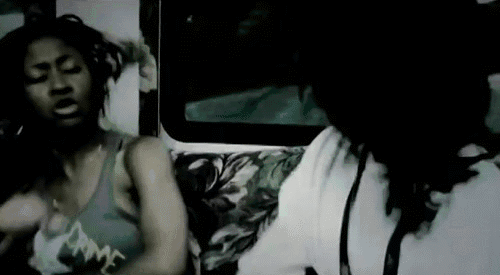








Comment