Someone want to explain how to take a screenshot, for example, of your iTunes library.
Announcement
Collapse
No announcement yet.
Official Computer Thread
Collapse
X
-
Lol ok chill, in the top right of your keyboard you will find a key with "pnt scan" press it and then go to word or paint or whatever and just paste it and you will find what you print scanned.... You paste something by right clicking and pressing "paste" if you didn't know that tooOriginally posted by DMC927 View PostBro stfu for real. Not everyone knows how to use a computer, I surf the web and go on iTunes to sync my phone. lol
Originally posted by ShakeWhy so negative all the time???
lol
Originally posted by ShakeWhy so negative all the time???



Comment
-
Troubleshoot. Im having problems uploading a pic into a thread. I upload it from my computer and before I go to post it, it says the file is to big. On the little bar it says 2.88 MB.
All I did was take the pic from my iPhone and put it on the computer.
Comment
-
upload it externally via tinypic.com or other picture hosting sites then put the img tags around the direct URL.Originally posted by DMC927 View PostTroubleshoot. Im having problems uploading a pic into a thread. I upload it from my computer and before I go to post it, it says the file is to big. On the little bar it says 2.88 MB.
All I did was take the pic from my iPhone and put it on the computer.
Comment
-
Originally posted by ABjerg View PostOffice 2011 for mac ??
SPOILERSPOILERMac.Microsoft.Office.2011.[14.1.3] (download torrent) - TPB.[14.1.3]
Comment





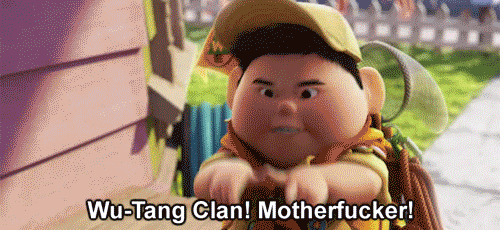



Comment