Originally posted by Young Mula Fan
View Post
go into the control panel on your computer..i have windows 7 so idk if its the same but, go into "Hardware & Sounds"..then look under "Sound" and click Manage Audio Devices..click the "Recording" tab and find your mic in the list..when you double click it find the "Levels" and turn the volume up on the mic..
if you dont have Windows 7 you just have to go into whatever Control Panel on your comp and find your mic and turn the volume up on it







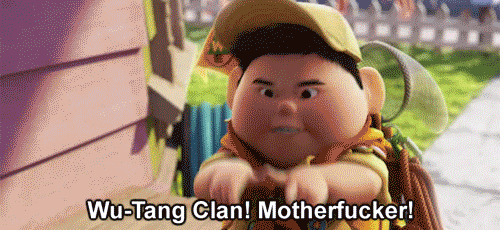
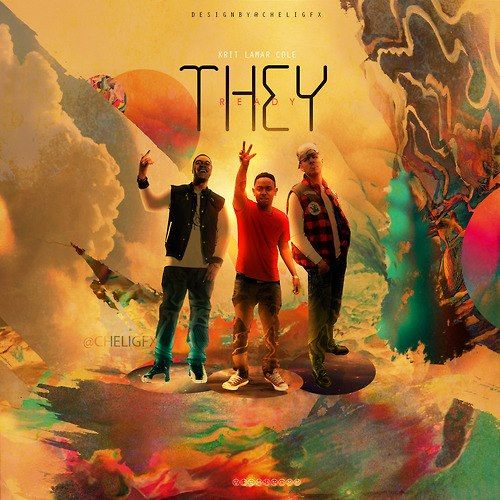

Comment